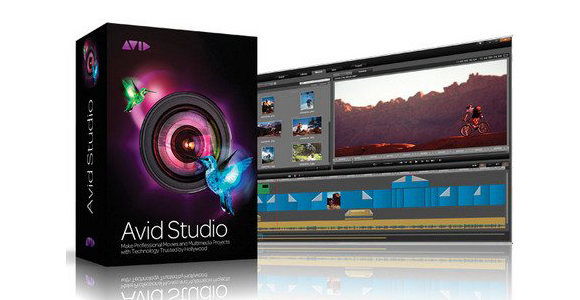DriverPack Solution is the most popular program that makes the job of finding and automatically installing drivers a pleasure.
DriverPack Solution simplifies the process of reinstalling Windows on any computer.
No more problems with searching and installing drivers.
Everything will be done in a couple of mouse clicks!
Automated driver installation
The program installs all required drivers to any computer in just about 5 minutes.
Saves Time and money
No more wasting time on looking for drivers; all required drivers will be installed with only a few clicks.
Any driver for any computer
All drivers on a single DVD!
Simplifies downloading new drivers from the Internet.
Drivers update capability
Updates previously installed drivers to their latest versions.
Windows XP / Vista / 7 (x86-x64)
Supports all modern operating systems!
Both 64-bit and 32-bit versions!
Easy to use
Simple and foolproof interface.
Credits to glennblair21
Download Link: